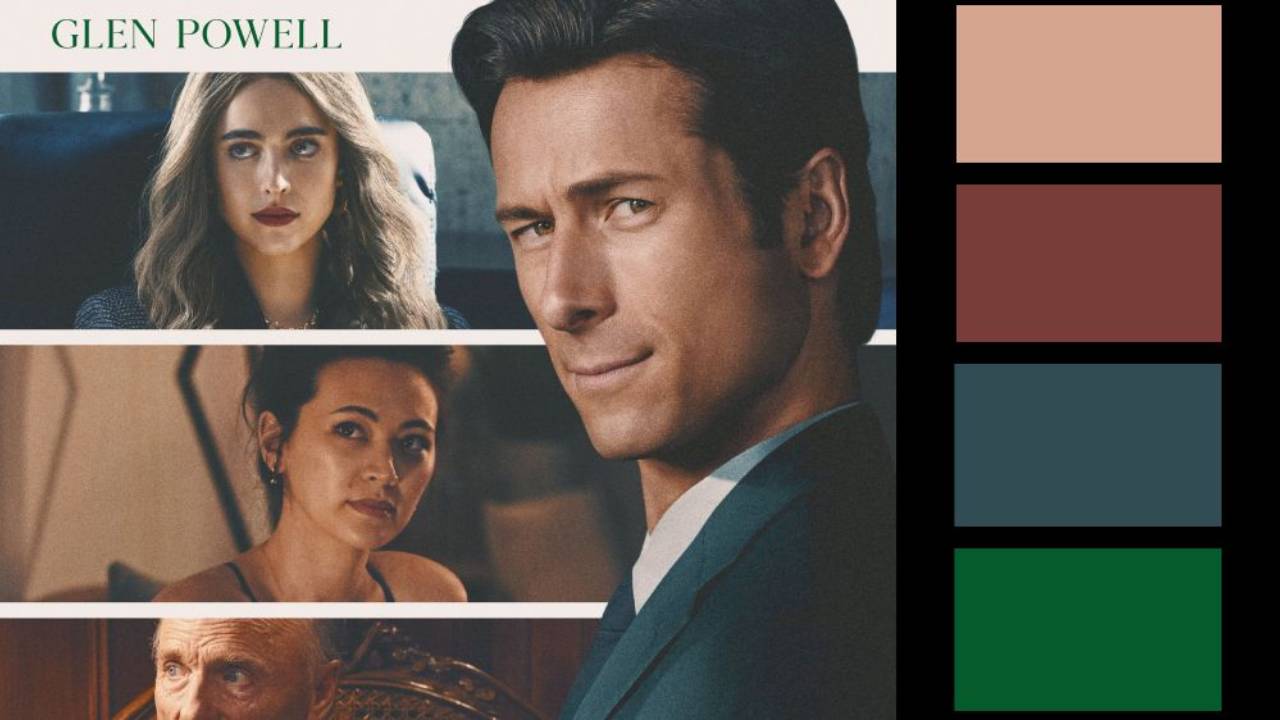Turning an Elephant into a Balloon – Surreal Art in Photoshop
Get the full clouds pack here: https://shop.nucly.com/products/clouds-skies-brushes
In this Photoshop tutorial, we’ll create a surreal composite where an elephant floats like a balloon — a perfect mix of imagination and technique. You’ll learn how to use the Harmonize Tool for seamless color matching, Transform Warp for shaping realism, and Curves and Camera RAW for cohesive color grading and a cinematic finish.
Whether you’re new to compositing or looking to push your Photoshop skills further, this walkthrough shows how simple tools can produce truly fantastical results.
What you’ll learn:
- How to combine multiple images into one realistic scene
- Using Harmonize for natural light and color consistency
- Creative Warp Tool adjustments to tell a story visually
- Adding film grain and grading in Camera RAW for mood