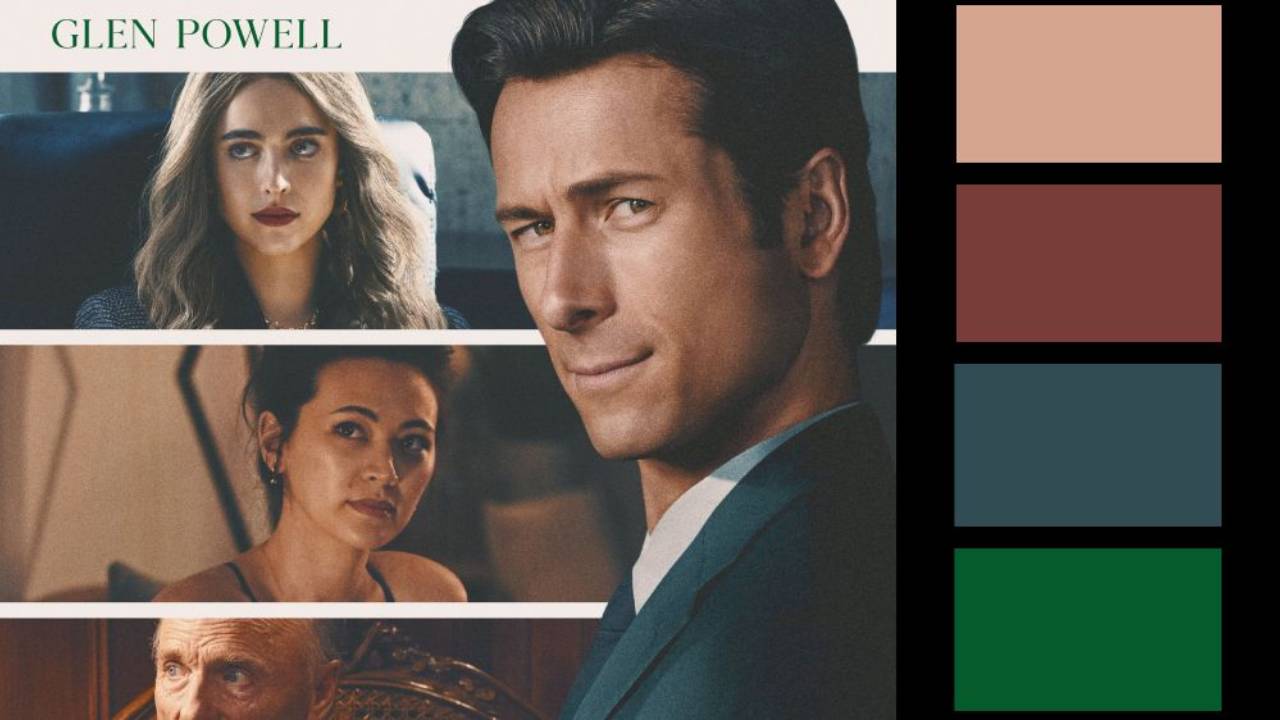3 Beginner Tips for Retouching Portraits in Photoshop Tutorial
In this video tutorial, we cover three tips for retouching portraits in Photoshop. And these are all beginner level tips—so no frequency separation.
The first tip is how to retouch eyes to make them pop.
The second is how to fix skin blemishes—including under the eye darkness.
And the third is how to make your lighting a little more dramatic with dodging and burning—the nondestructive way. In the course of this we cover many of the most common tools you will use when retouching portraits in Photoshop, including the healing brush, patch tool, brush tool and more.
You can download all the assets for this tutorial here:
Note: If you are not yet a member of Nucly, you can access the downloads here.