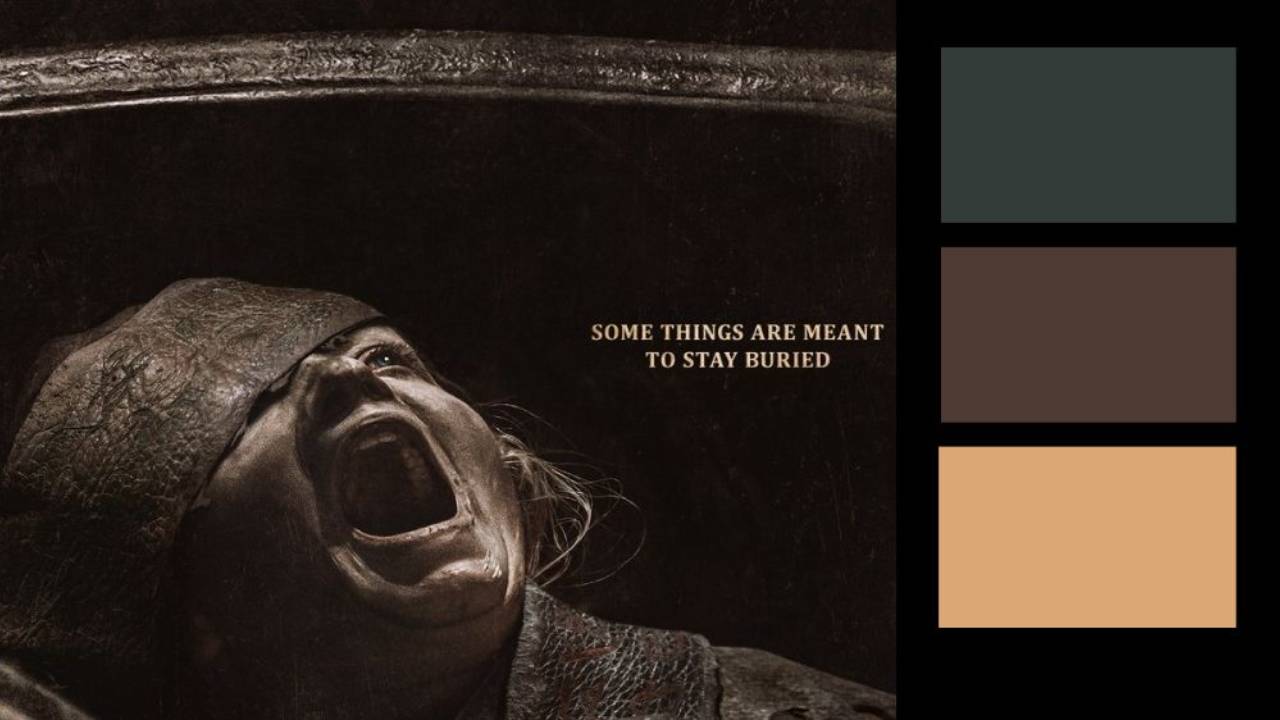How to Create a Realistic Water Droplet Effect in Photoshop
Learn how to create a stunning water droplet effect in Photoshop—step by step! In this tutorial, I’ll show you how to make realistic-looking droplets that you can place on glass, leaves, or any surface to add drama, depth, and realism to your composites.
We'll cover:
- Creating highlights and shadows for depth
- Using layer styles and clipping masks
- Applying Gaussian blur for realism
- Grouping and duplicating droplets across a surface
This technique is perfect for anyone wanting to level up their compositing or add atmospheric detail to their photos.
🛠️ Products used in this video:
- Grunge Textures → https://shop.nucly.com/products/grunge-textures
- Concrete Textures → https://shop.nucly.com/checkout/concrete-textures
- Rikard’s Favorite Brushes → https://shop.nucly.com/checkout/rikards-favorite-brushes
You can download all the assets for this tutorial here:
Note: If you are not yet a member of Nucly, you can access the downloads here.