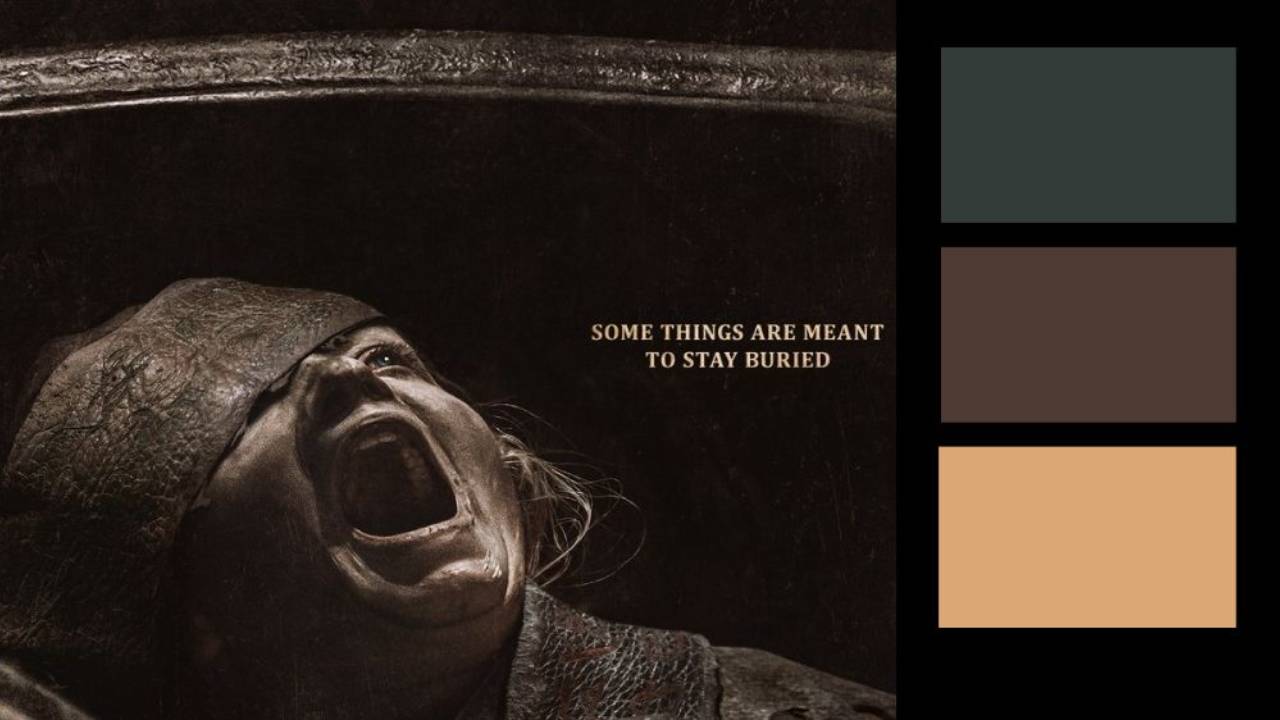Master the Pen Tool in Photoshop with these 5 Tricks
Struggling with the Pen Tool in Photoshop?
In this quick tutorial, I’ll walk you through 5 practical tips to help you use it with more speed, precision, and confidence. Whether you’re cutting out subjects or creating custom shapes, these tips will level up your workflow instantly.
What You’ll Learn:
- How to see your curves before you place them
- The secret to editing anchor points without switching tools
- Why fewer points = smoother paths
- Quick shortcuts for turning paths into selections
- How to stay in control with panning and zooming
Download the image used in the tutorial here: https://unsplash.com/photos/shallow-focus-photography-of-orange-volkswagen-beetle-N7RiDzfF2iw