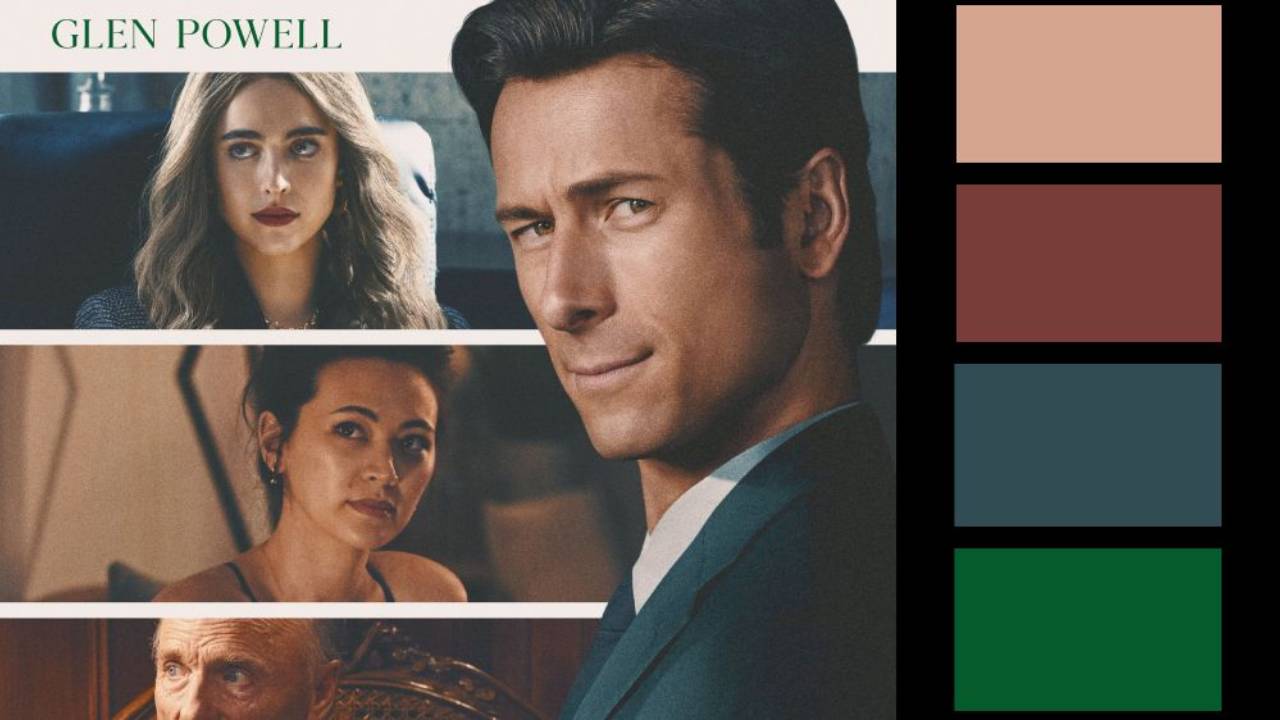How to Use Color Range to Select & Mask
Learn how to use the color range tool in Photoshop to select & mask! In 2.5 minutes you will learn how to use color range tool to cut objects out of their background in a quick and easy manner. There are a lot of ways to select and mask objects in Photoshop. The color range tool is great when you have a background of consistent color that is different from the foreground element you are cutting out. From trees against a sky to people against a green screen, the color range tool is something every designer should know.
You can download all the assets for this tutorial here:
Note: If you are not yet a member of Nucly, you can access the downloads here.