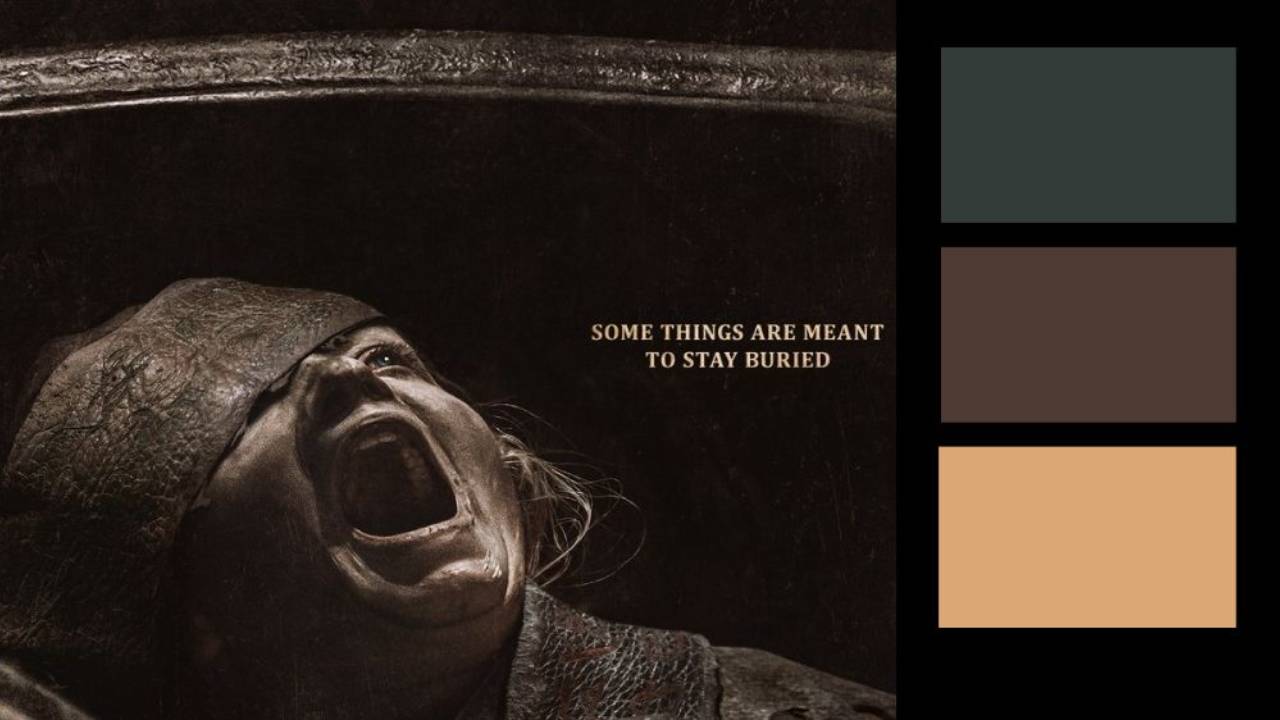Recreate “The Housemaid” Movie Poster in Photoshop
Learn how to recreate The Housemaid movie poster in Photoshop using your own photo! In this tutorial, we’ll walk through how to build the dramatic light and shadow effect seen in the film’s promotional art — from smoothing skin to shaping light with custom masks.
You’ll learn how to:
- Use Photoshop’s Neural Filter for Skin Smoothing
- Combine two primitive shapes to create a custom keyhole shape
- Use Curves adjustments to paint realistic light and shadow
- Add a cinematic color grade for that moody movie look
Whether you’re a beginner or advanced Photoshop artist, this workflow will help you master lighting, tone, and shape control for professional-looking movie posters.
You can download all the assets for this tutorial here:
Note: If you are not yet a member of Nucly, you can access the downloads here.