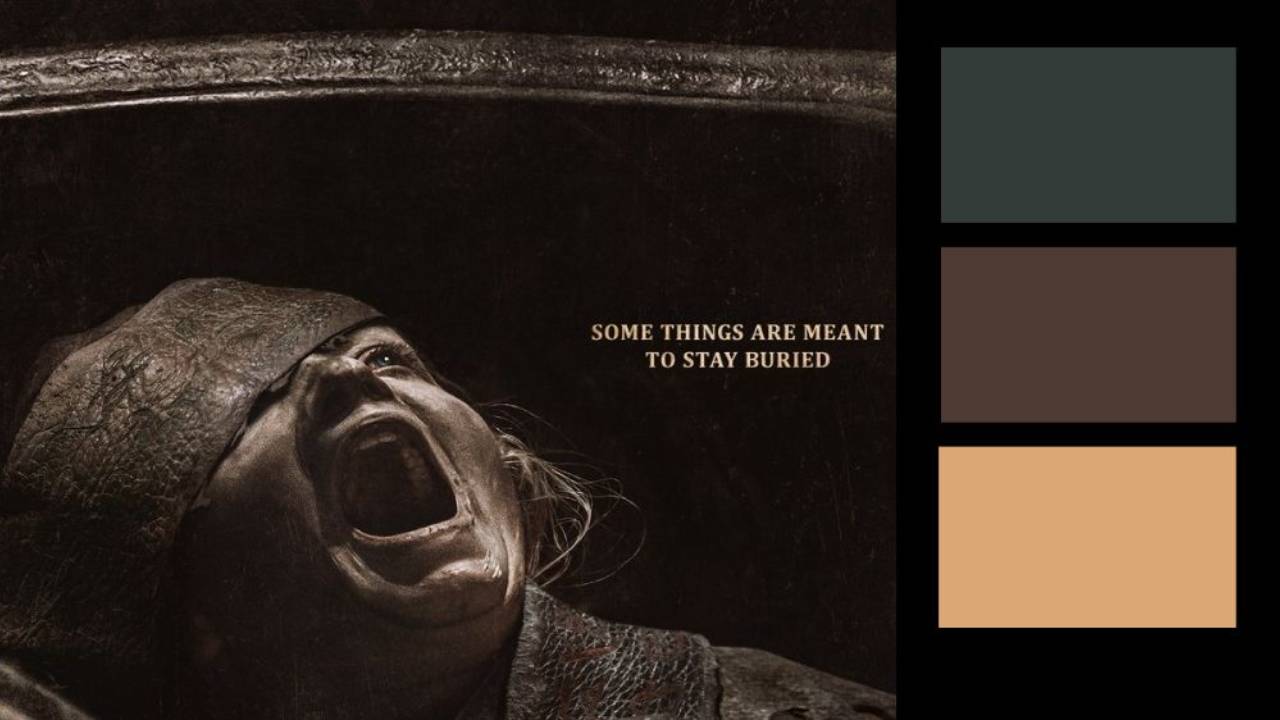Glow Lines Portrait Photoshop Compositing
camera raw overlays video tutorial youtubeLearn how to create a glow lines portrait in Photoshop. In the course of this we’ll cover the Camera RAW filter, selections, overlays, layer effects and much more.
You can download all the assets for this tutorial here:
Note: If you are not yet a member of Nucly, you can access the downloads here.
Are you subscribed to Nucly's YouTube channel?
It's the fastest way to find out about new tutorials.
Categories
All Categories 3d lettering actions adjustment brush adjustment presets ai analogous animal hybrid animation backdrops beginner blend if blending bloom effect blur book cover brushes camera raw cartoon chromatic abberation cloth color analysis color balance color depth color grading color harmony color match color range complementary complimentary composite compound harmony concept art content aware fill cropping curves custom brushes depth maps depth of feld designing with type difference blending mode disney dispersion effect distort effect drop shadow duotones dust and scratches dynamic text effects engraving eye droppers eyes fabric face swap film grain filters firefly focal depth frame tool frequency separation gear generate image generative fill getting started series gif glass filter glow box gradient gradients grunge guide layout halftone halloween hard mix harmonize tool hue saturation illustration illustrator kinds of kindness knockout lasso layer styles lighting effects lightsaber effect liquify luts mask masking move tool movie poster noise noise gradient oil paint optics overlays painting palettes pattern pattern fill pen tool photography photoshop 2023 photoshop 2024 photoshop tricks photoshop updates pop art puppet warp quick mask quick selection tool realistic snow remove glare from glasses restoration retouching rgb curve rikard rockwell rotation rule of thirds script selection brush selections shadows silhouette skin retouching smart objects split complementary split water effect spooky step and repeat tetriadic textures tips and tricks tools tree filter triadic color harmony tutorials typography user interface video tutorial vignette water droplet effect watercolor wicked youtube
Join the new ALL-ACCESS Nucly Photoshop Academy
With our brand-new Nucly Academy, you get access to all of my professional training, my full library of Photoshop addons, presets and tools. And, most important, you get access to our exclusive community that includes challenges, zoom meetups, chats, Q&As and more. Explore now!