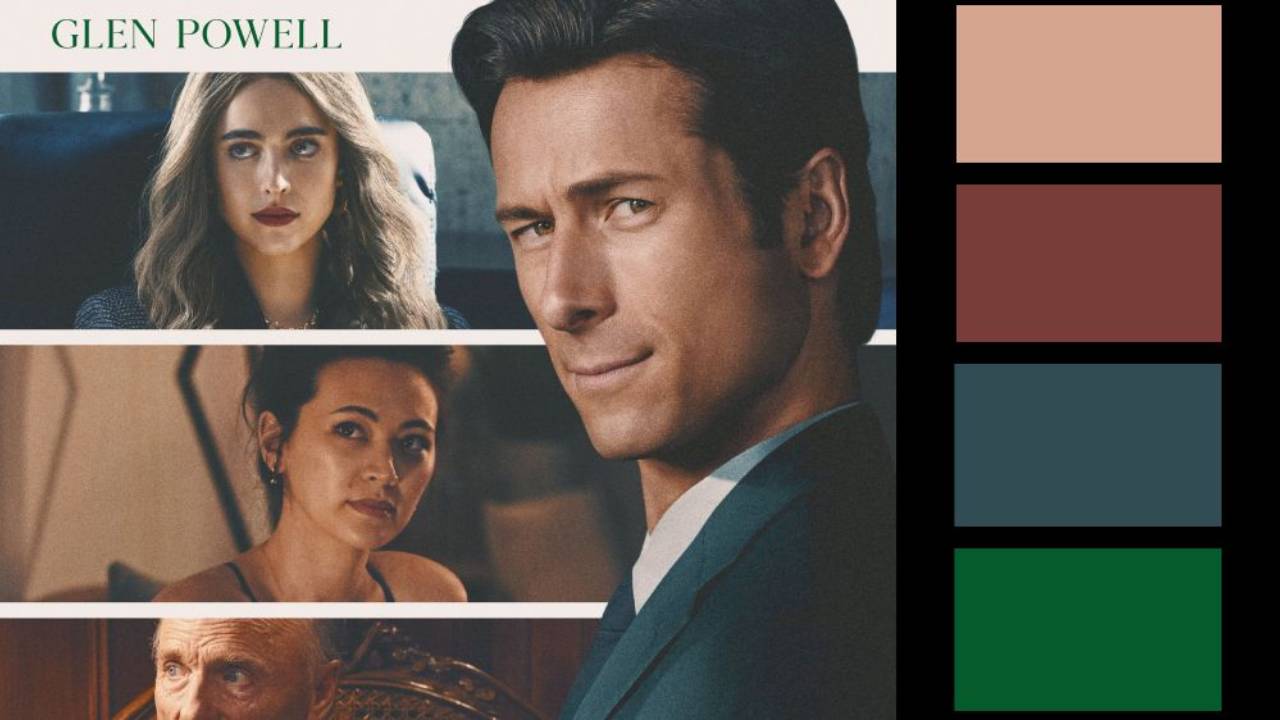Turn Anything into Gold with Photoshop
In this tutorial, I’ll show you how to create a simple and fast gold effect in Photoshop using gradient maps. We’ll then use this technique to recreate the character poster for The Hunger Games, The Ballad of Songbirds & Snakes.
By the end of it, you will have a layered file with smart objects for both the character and title, allowing you to create your own version of the poster with whoever you want.
We cover all manner of things in the course of the project, from the various healing tools, to putting graphics on fabric, liquify, curve adjustments and more.
For my full pack of color gradients (now updated with Gold gradients), go here.
For my full pack of pre-designed blockbuster titling styles, go here. I've also updated this with the styles from this project.
And finally, to join the Nucly Academy, go here!
You can download all the assets for this tutorial here:
Note: If you are not yet a member of Nucly, you can access the downloads here.

Jump straight to the finish line?
You can get the final, layered Photoshop file from this tutorial (along with all assets) for a cup of coffee.
Purchase the Final Files