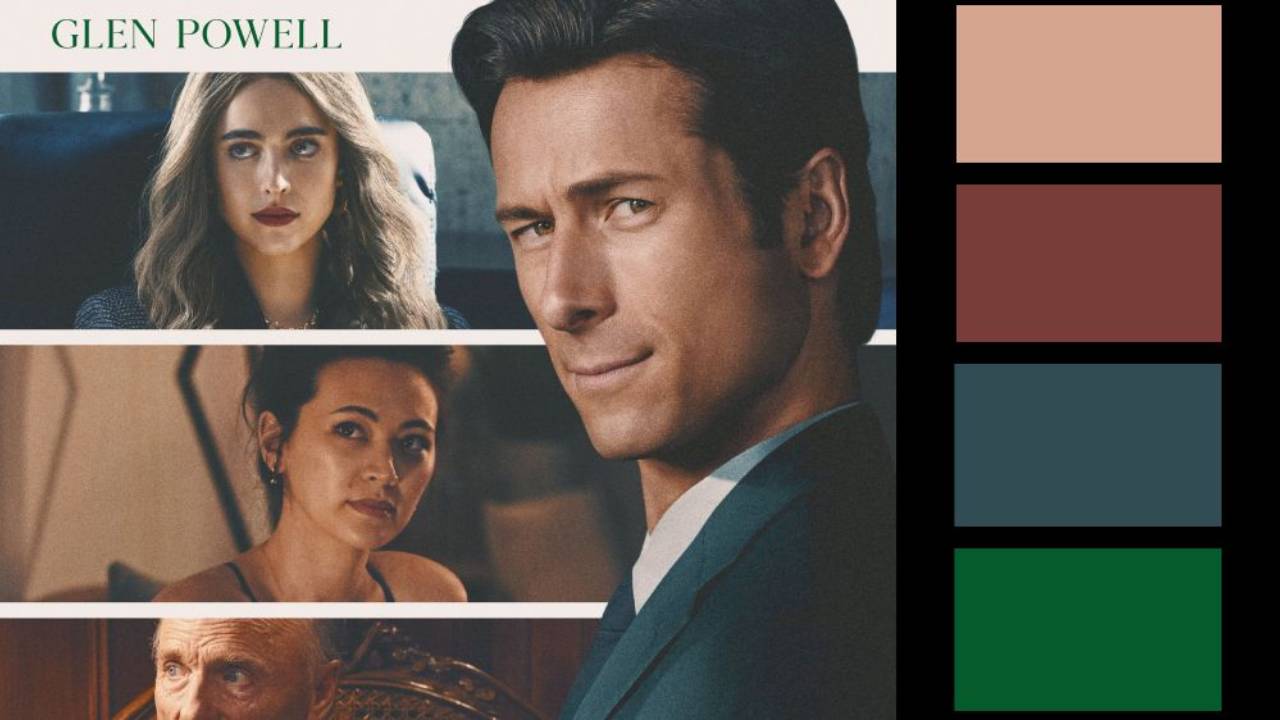Triple Self Portrait Photo Setup

Someone in our Facebook group asked for my lighting setup when doing the photoshoot for the Ode to Rockwell composite. So, here it is!
First, I used to strobe lights. One was behind my model (daughter) and the other in front. Both were quite high so as to not throw any shadows across her. I had my assistant (other daughter) hold a white piece of foam core so that it was behind the model in the reflection. This is important when getting to the compositing steps—without the white board, cutting her out from the background will be a lot harder!
Here you can see my setup:
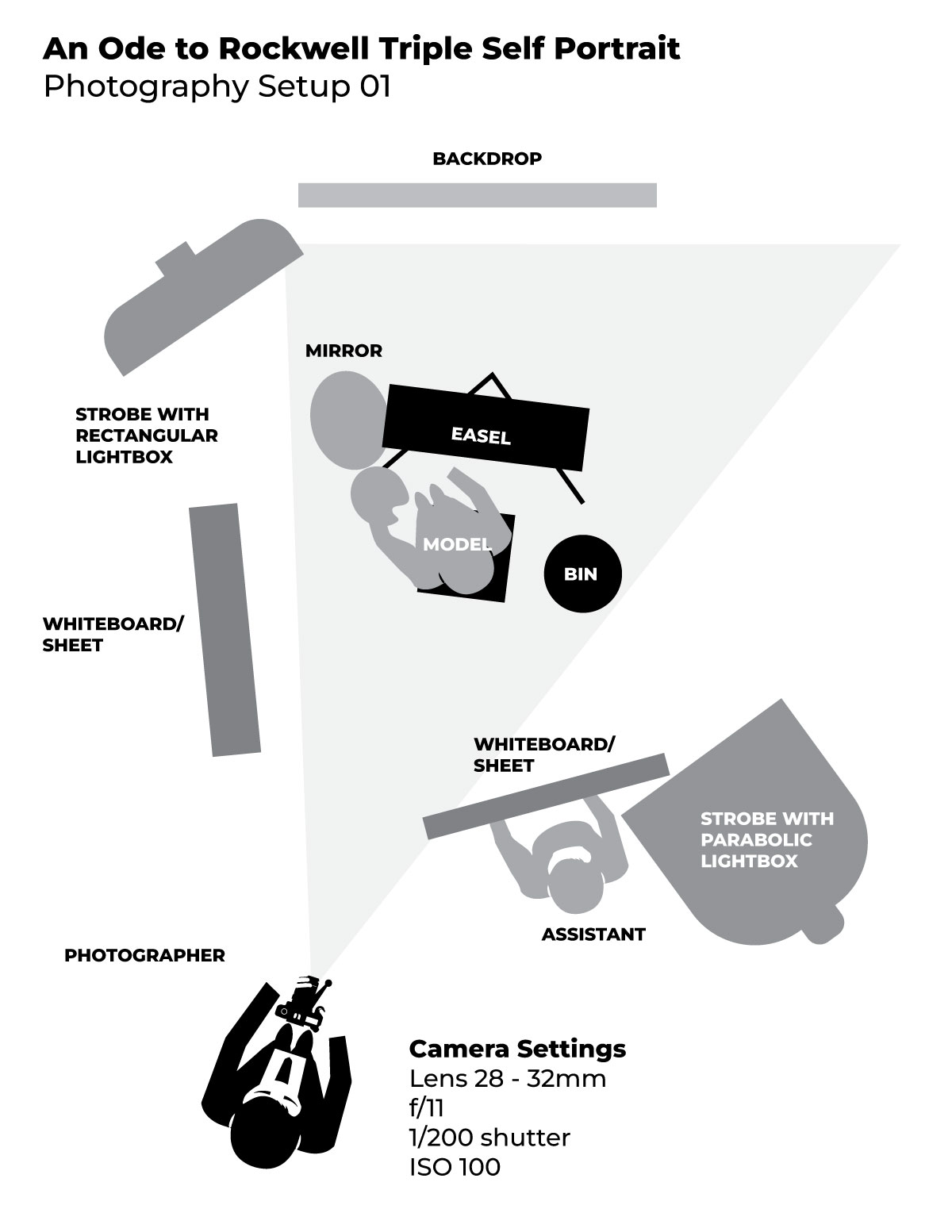
I'll make a quick note here that when I do photographs for composites, I try to use a higher f stop so that my entire scene is in focus. If I then want to add in shallow depth of field (selective focus), I'll do this in the compositing step. It's easy to add blur in Photoshop. It is not easy to get rid of it.
Here you can see the final photo (along with a quick slider showing the RAW out-of-camera photo and the processed photo, before any photoshop editing).
Next, I did the photograph that would become the painting. I used the same basic setup, but with the edge light better focused along the model's right edge. As I was using a zoom lens, I was able to focus in closer to my subject. Generally when doing portraits, you want to use a lens higher than 50mm. I was around 70mm for this one.
Here. you can see the lighting setup:
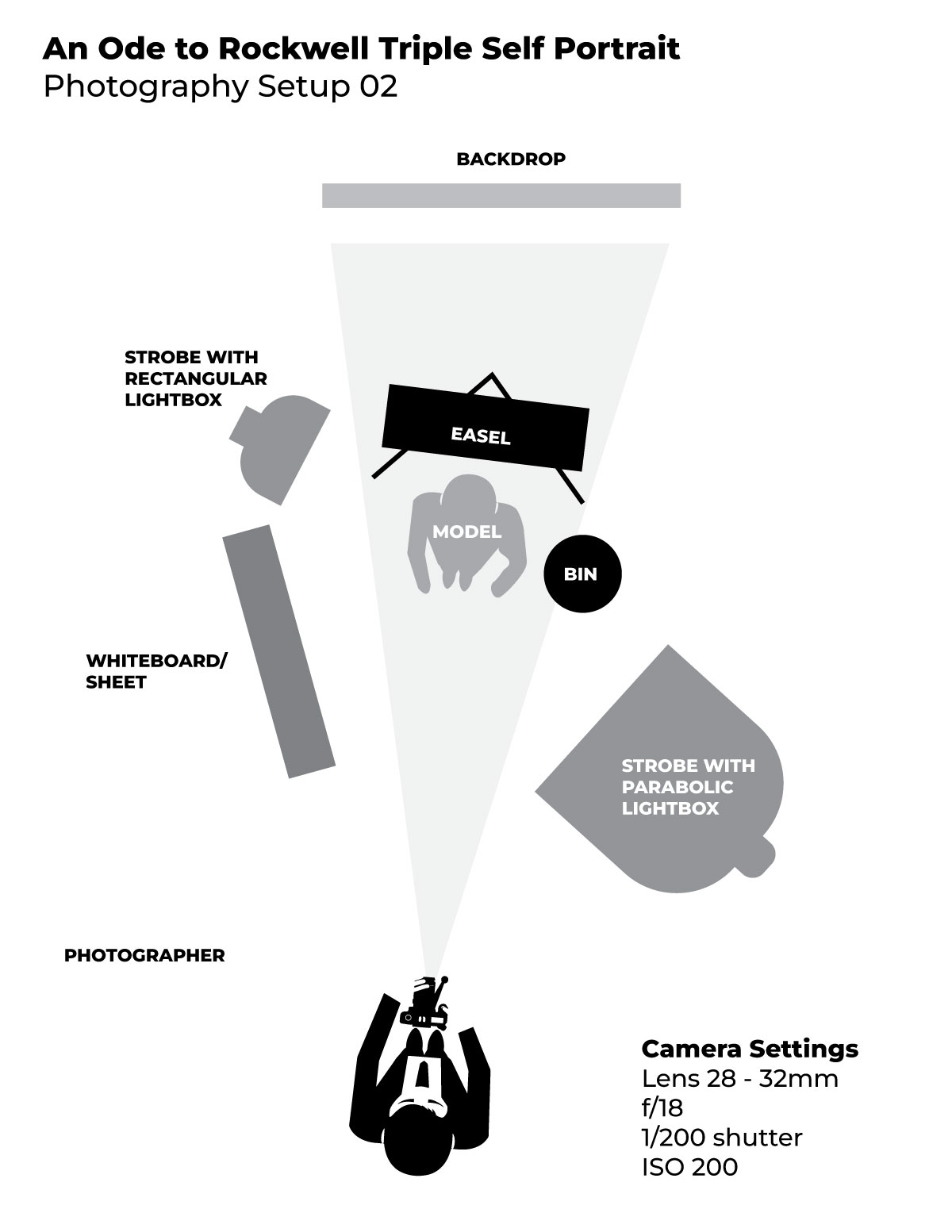
And here you can see the photo (again, I'm showing you the straight out of camera along with the processed image)
You'll see in both images that they are a bit dark. When I'm shooting I usually expose for the highlights as it's a lot easier to fix an underexposed image than an overexposed image.
So there you have it!
That is the photo setup for taking your OWN triple self portrait.
If you've purchased the Ode to Rockwell Composite course or signed up for the Nucly Academy, I did a walk through of the studio setup in our weekly zoom call. A recording of the zoom call is available both in the course and in the Academy.