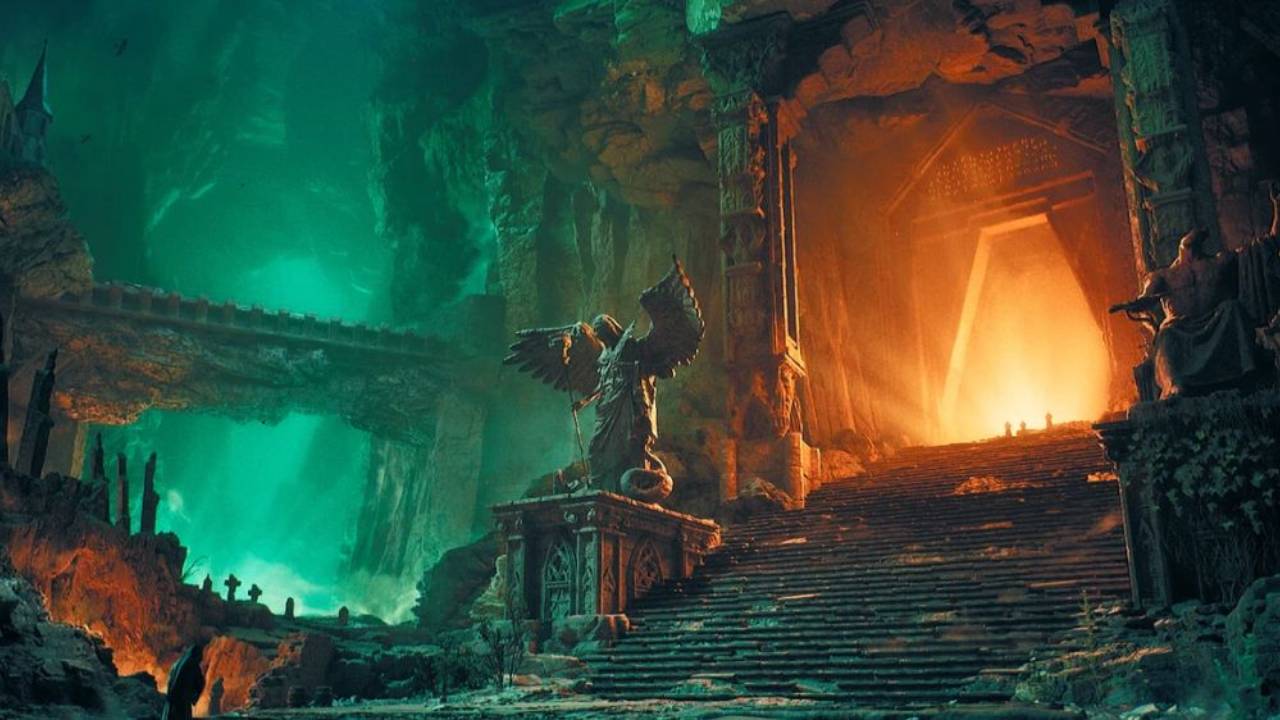How to Create a Giant Skull Poster in Photoshop
In this tutorial, I'll show you how to create a dramatic Giant Skull Poster composite using free images from Unsplash (links below) and the four packs from my May Super Discount bundle. You'll learn how to set up your Photoshop file, integrate background elements, place the giant skull, add the subject and birds with silhouette brushes, add a color grade with adjustment presets and how to add titling with layer styles.
- Starry sky - https://unsplash.com/photos/galaxy-wallpaper-c9OCWLka764
- Moon - https://unsplash.com/photos/full-moon-vGCErDhrc3E
- Skull - https://unsplash.com/photos/skull-ornament-lot-6hM2EHjYW4Y
- Background - https://unsplash.com/photos/bush-and-stone-covered-field-g3-eeBDiUbc
You can purchase the Moster Poster Creators Bundle here: