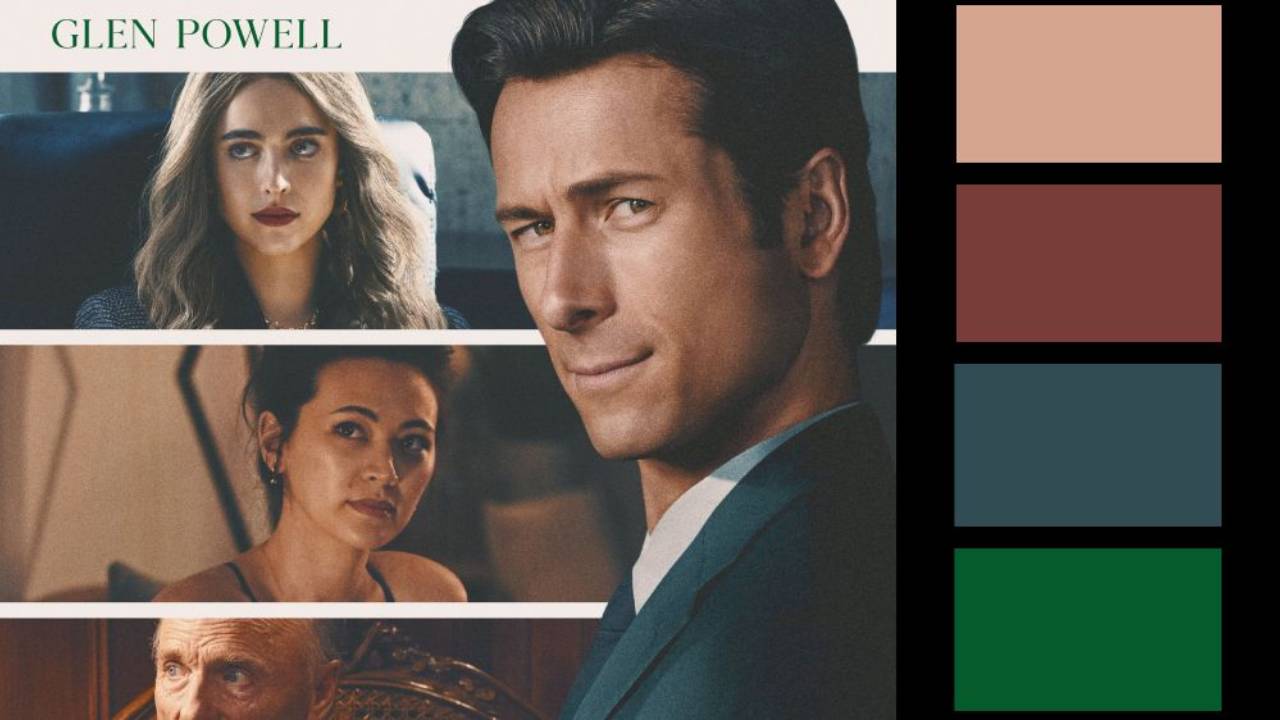Fastest Way to Fix Dust and Scratches in Photoshop
In this Photoshop tutorial, you’ll learn how to restore a lightly damaged photo using professional techniques from The Photo Restoration Course. This project includes fixing red eye, removing dust and scratches, and adjusting tone and exposure—all while preserving the original look of the image.
We’ll cover tools and filters like the Red Eye Tool, Spot Healing Brush, Crop and Level Tool, Dust & Scratches filter, Camera Raw filter, and Curves adjustment layers. You'll also learn how to work non-destructively using layer masking, smart objects, and multi-stage workflows for safe and reversible editing.
Learn more about The Photo Restoration Course here: https://nucly.com/photo-restoration
You can download all the assets for this tutorial here:
Note: If you are not yet a member of Nucly, you can access the downloads here.