Unlock the Art of Visual Storytelling with my Mastering Composites Bundle
Welcome to a transformative journey where creativity meets proficiency.
My Mastering Composites Bundle isn't just a collection of courses—it's your passport to becoming a visual storyteller extraordinaire. Through 17 immersive follow-along courses, you'll not only harness the full power of Photoshop but also discover the art of crafting compelling, story-driven composites that resonate.
GET THE BUNDLEThe Best Way to Learn Photoshop
When I first embarked on my journey of learning Photoshop almost 25 years ago, the digital landscape was quite different. YouTube didn't exist, and online courses were yet to be a reality. Back then, if you wanted to learn Photoshop, you had two options at your disposal—the comprehensive yet intimidating 700+ page user's manual or the "Sams Teach Yourself Photoshop in 24 hours" book. Determined to gain mastery over this powerful tool, I delved into both resources, studying them meticulously.
However, as I progressed and attempted my first real-world task of creating a lightsaber effect, I hit a roadblock. The manuals and books had focused solely on teaching the tools and features of Photoshop, but they lacked practical application. Frustrated and in need of guidance, I turned to a dear friend who happened to be a visual effects artist and a Photoshop expert. In just 10 minutes, he unveiled the secrets behind creating the mesmerizing lightsaber effect that adorned the silver screen. It was an eye-opening experience.


That encounter made me realize that I had been approaching my learning journey in the wrong way. I had been studying the user manual of the oven without actually cooking any recipes. It was time for a change. I decided to adopt a new approach—one that involved working on complete projects from start to finish. I focused on learning the specific tools and techniques needed for each project and honing my skills in creating specific visual effects. The results were astounding.
Within a few weeks of this new methodology, I had learned more than I had in the entire previous year. And before long, I found myself creating captivating key art for book covers, albums, posters, and magazine campaigns that reached audiences all around the globe. The transformation was remarkable.
Now, as I teach Photoshop, I am committed to imparting the same approach that revolutionized my learning journey. In my follow-along courses, we embark on captivating, story-driven composites that highlight different visual effects and toolsets within Photoshop. With a total of 15 courses included in this discounted bundle, along with my personal favorite brush set, I invite you to join me on this exciting journey of mastering the art of visual storytelling through Photoshop.
Together, let's explore the vast possibilities and unleash our creativity in the realm of compositing. Are you ready to embark on this adventure?
$197 $396
Get the Masterclass and AI Course BundleThe Secrets to Becoming a Visual Storyteller
Of all the types of designs I’ve worked on over the last two decades, there is none I enjoy more than creating key art.
The term “key art” comes from film posters. The Hollywood Reporter defines the term “key art” as “the singular, iconographic image that is the foundation upon which a movie’s marketing campaign is built.”
It is the image that appears on the film poster, in magazine ads, on the DVD/Blu-Ray Cover and on the streaming movie thumbnail.



From a graphic design perspective, key art can be extended from the realm of film to any intellectual property. A book cover, an album cover, a game cover—all of these have key art that is repurposed across the marketing campaign. And the good key arts—the ones that leave a lasting impression—immediately bring to mind a title, without ever having to show it. They have become a part of pop culture—they are iconic and they are memorable.
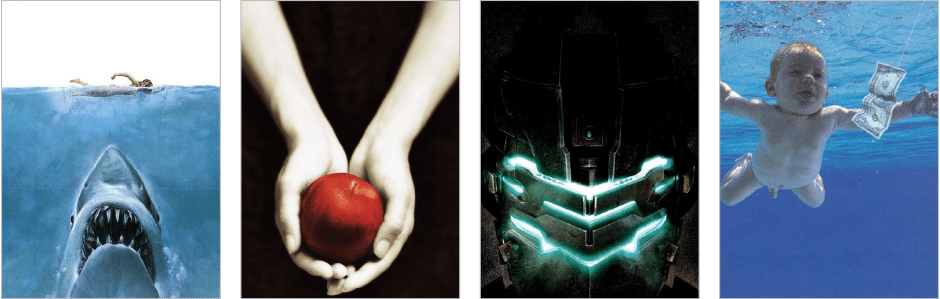
I wrote an entire article on the subject, which you can read here—but the REASON I love key art is that it is where graphic designers truly become artists and visual storytellers.
Key art blurs the line between art and design in that it is, in and of itself, a piece of art that can stand on its own. The graphic design happens around it—either framing it or reinforcing it or, in some cases, working intrinsically with it to create a final design.
Embark on an immersive online Photoshop adventure with the Nucly Mastering Composites bundlea collection of 15 project courses that will turn you into a master compositor and visual storyteller.
With years of experience as a successful cover designer, I offer more than just Photoshop training in this bundle. It's a masterclass in crafting book cover quality images that effectively tell a story. Learn to captivate your audience by harnessing the power of color, atmosphere, shadows, light, scale, contrast, and more. Enhance your skills in creating visually striking and compelling images that demand attention.
For a limited time, I am providing a bundle of all 17 composite courses, which includes my two latest courses on painting in Photoshop and utilizing the new AI tools. Additionally, you will receive my preferred set of Brushes at an incredible 65% discount! As a special bonus, the bundle purchase will also include my complete set of foreground element overlays. Don't miss out on this exclusive offer!
$197 $396
GET STARTED NOW!
Why Choose Nucly's Training?
With YouTube and Google, there is NOTHING you can’t learn about Photoshop. The challenge isn’t a lack of good training resources but instead such a HUGE abundance of training resources that you can become overwhelmed with it all. Having studied MANY photoshop courses and training resources that exist, the two most common issues I see:
- Training that tries to teach you how to use the oven instead of how cook a recipe. A tutorial on the “polar coordinates” filter may sound interesting, but unless you know what you might ACTUALLY use it for, you’ll likely forget the entire thing before you even start learning the next filter.
- Training by people who are themselves not proficient or professional in Photoshop with results that wouldn’t be accepted by any PAYING client. These are worse than the first type as they can ingrain bad habits.
With our follow-along project courses, we address both of these. Each course takes you through a SINGLE PROJECT and you get everything you need to follow along (aside from Photoshop itself). This includes all the images, Camera RAW photos, brush presets, overlays, flares and more that you will need to do each project. All of these are also royalty-free so if you want to use them for YOUR OWN version of these images with your own photos, you can do exactly that. Seeing these projects with your own photos in them always makes me smile!


As we go through the project, I teach you the keyboard shortcuts that will speed up your workflow. I also show you other efficiency tricks that will get you through projects faster.
Our online course platform will allow you to watch all the lesson videos from anywhere you have internet connection. And if you want to take the videos on your next RV trip, you can also download the videos for offline viewing.
Finally, we’ve got a great support team for you so if you do run into anything, you can email us or post in our Facebook group and you’ll get the help you need. This is great for those times when you run into something and simply CAN’T FIGURE OUT what you’re doing wrong! Believe me, we’ve ALL been there!
So in addition to getting our courses, you are also joining our Nucly community!
$197 $396
Purchase the Visual Storyteller BundleYou will do every one of these composites with this bundle

★★★★★
“Brilliant! The courses are laid out brilliantly. Easy to navigate through and can jump back into for a quick refresher, at any stage of his videos. The quality of the end products gets you fired up to do another project. I would highly recommend him… Thank you!!”
— Craig B (TrustPilot)
Nucly Academy: The Ultimate Photoshop Training and Asset Membership
For the first time ever, I’m taking my professional photoshop training (260 video lessons) and ALL of my asset packs, tools and presets (more than 2,600 individual assets) and giving you FULL ACCESS to them.
In addition, I’ve jump-started a Photoshop community with art challenges, story-sharing, Q&A Forums, online meetups with me, guest-artist content, and regular updates to our courses (such as AI updates).
Pro tip: If you join the Academy, every course in this bundle is yours!
JOIN THE NUCLY ACADEMYThe Nucly Photoshop Academy Experience
- Extensive Learning Resources: Gain access to over 260 video lessons, including the Nucly Photoshop Masterclass (!), which is continually updated with new features from Adobe. The Academy offers a blend of foundational courses and specialized masterclasses in Color Grading, Creating Atmosphere, and Basics for Photographers, along with an extensive library of "paint along" courses.
- Community and Collaboration: The Academy fosters a vibrant community of creative minds. Engage in art challenges, participate in Q&A forums, join online meetups for live demos and discussions, and connect with other members to promote and collaborate on creative projects.
- Future-Proof Learning: With a focus on staying current with technological advancements, including AI and Generative Fill, the Academy ensures your skills remain relevant and cutting-edge.
- Comprehensive Asset Library: Access an extensive collection of assets, including overlay packs, texture packs, preset packs, background and sky packs, and Photoshop brush presets, enriching your creative toolkit.
- Ongoing Support and Coaching: Benefit from regular Zoom meetups, coaching sessions, and the opportunity to engage with me, Rikard, directly, ensuring you never feel stuck or alone in your learning journey.
- Recognition and Motivation: The Academy features a leaderboard to encourage engagement and celebrate your progress and contributions within the community.
Joining the Nucly Photoshop Academy – either before OR after grabbing the Nucly Photoshop Masterclass – not only consolidates your learning but also opens doors to an ongoing, dynamic process of artistic development and community engagement.
The Academy is designed to nurture your unique artistic voice, helping you transform from a student to a creative professional, confidently wielding Photoshop as an artist wields a brush.
Embarking on the Nucly Photoshop Masterclass means diving into an educational experience that's both comprehensive and exhilarating. The course is meticulously crafted to cover a wide range of techniques and concepts, ensuring a deep understanding of Photoshop and its creative possibilities.
Join the Nucly Photoshop AcademyCreate Magic with the Art of Retouching, Manipulation and Compositing in Photoshop
Here are all of the project courses included in this bundle

Flight of Icarus
Learn puppet warp, transform, selection methods, light flares, lighting, color grading and more!

The Great Abyss
Learn polar coordinates, seamless tiling, atmospheric fog, color grading and more.

The Protector
Learn advanced selection methods, reflections, adding texture, color integration and more.

Maternal Monkey
Learn advanced selections, custom brushes, realistic shadows, film grain, color grading and more.

Girl on a Swing
Learn color-range selection, advanced cloning, transforms, color grading, adding detail and more.

Forest Levitation
Learn vector-based selection, image rebuilding, reflections, shadows, light effects and more!

Lady & the Fox
Learn advanced selections, model retouching, image color mapping, noise gradients and more!

Fairy Specimen
Learn glass refraction, frequency separation, object transformation, gradient maps and more!

Sea of Time
Learn five selection methods, quick masks, color adjustment tools, depth of field and more!

Watercolor Painting
Learn how to create watercolor paintings in Photoshop by leveraging the power of layered Smart Objects, brushes and the filter gallery.

Dragon Tamer
Learn volumetric light, 3D render integration, frequency separation, color grading, atmosphere and much more.

Snow White
Learn coloring with RGB curves, RGB color theory, path-based selections, creating realistic reflections, changing a season, creating snow and much more.

Lightning in a Bottle
Learn to add lightning and light effects to your composites, selections, camera RAW, color grading and much more.

Woman of Many Faces
Not everything you create in Photoshop has to be grand, magical and beautiful. It can also be silly, scary or fun. And in this course we'll do projects that teach you how to do just that.

An Ode to Rockwell
At 4 hours, this course is two in one—the first course is on how to create a composite, using selection techniques, transforms, gradients, blending and more. The second is how to turn any photo into an oil painting.

The Human Tourist
Not everything you create in Photoshop has to be grand, magical and beautiful. It can also be silly, scary or fun. And in this course we'll do projects that teach you how to do just that.

Leopard Child
Our newest course, here you'll learn the compositing workflow and how to master each step to bring any of your ideas to life!
NOW INCLUDES: LEOPARD CHILD | MASTER THE COMPOSITING WORKFLOW
Master the Art of Composite Creation
Unleash Your Creative Potential with Comprehensive Compositing Training
Welcome to our transformative course where you'll master the art of composite creation from start to finish. Dive deep into the essential elements of Photoshop, unlock the power of Camera RAW, and refine your skills in model retouching, blending, and advanced image techniques. Explore the nuances of color grading and discover how to elevate your composites to new heights. Whether you're a beginner eager to learn the fundamentals or a seasoned pro looking to enhance your skills, this course offers a comprehensive roadmap to success. Join us and unleash your creativity with the ultimate guide to composite mastery.
Blend Artistry with Technology
Unlock the secrets of composite mastery, merging artistic vision with cutting-edge technology. Dive deep into the essentials of compositing, from mastering selections and masks to advanced blending techniques. Harness the power of Photoshop's new AI tools, including Smart Selections, Generative Fill, and Generative Expand. Throughout the course, you'll sharpen your skills, explore innovative techniques, and emerge with the ability to create stunning composite masterpieces that captivate and inspire.

MODULE ONE
Photoshop Essentials
Unlock Your Potential: Explore Photoshop Essentials and harness the power of Camera RAW in Lessons 1 and 2. From mastering the interface to customizing your workspace, delve into essential tools like the Toolbar and Layer Stack. Learn to navigate with ease, optimize workflow with shortcuts, and leverage Camera RAW for impeccable image processing. Gain the foundational skills to craft captivating composites and bring your creative vision to life!
MODULE TWO
Compositing Fundamentals
From model retouching to conquering selections, explore powerful techniques to elevate your composites. Learn to seamlessly integrate elements, refine selections with precision, and add depth with advanced blending techniques. Dive into lighting adjustments, creative overlays, and expert masking for flawless compositions. With each lesson, you'll sharpen your skills and unlock the secrets to creating captivating composite masterpieces!


MODULE THREE
Advanced Blending
Embark on a journey through Advanced Blending in the final lessons of the course. Explore the intricacies of dodging and burning, refine your color grading with Camera RAW, and harness the power of AI with Generative Expand. Dive deep into the art of manipulating light and shadow, adding final creative flourishes, and reshaping your composite vision effortlessly. With each lesson, you'll push the boundaries of your creativity and emerge with the skills to craft mesmerizing composite works of art.

The Joy of Creativity
Unlock the joy of creativity and unleash your imagination with our course. Not only will you master the intricacies of Photoshop and composite artistry, but you'll also embark on a thrilling journey of self-expression. Imagine the satisfaction of bringing your own photographs to life, transforming them into captivating works of art that reflect your unique vision and style. As a photographer, you'll liberate your images from the constraints of reality, opening up a world of endless possibilities through the power of Photoshop. Join us and discover the exhilarating blend of learning and creation as you craft your own stunning compositions from start to finish. The only limit is your imagination!
Hang on… isn’t AI going to do this by itself soon?
Every book cover, album cover and movie poster has gone through Photoshop. And MOST of them feature a composite of more than one photo, put together to create the appearance of a single image. These photos are usually of a model or celebrity. This is not something any publisher or studio want replaced by an AI prompted image that can’t be copyrighted, featuring an uncanny valley version of their sponsor.
So for the foreseeable future, AI will NOT replace photo compositing for the clients who actually spend money to get these composites made.
Then there’s hobbyists. If you’re anything like me, I love to do photo shoots with my daughters and put them into my composites. You may notice my two newest courses each feature one of my daughters. The fun and sense of accomplishment from visual storytelling is not derived from just having a “cool image” but from having YOUR cool image. And here again, AI will never replace a human artist.
Even where computers CAN create a more visually “perfect” product than us mere mortals in animation, we still gravitate toward the hand-made, rather awkward but endearing look of stop motion animation.

So if you’re interested in Photoshop and visual storytelling, don’t be discouraged by AI. Adobe are adding AI features into Photoshop but you will STILL need to know how to use it AND regardless of AI, you will HAVE to understand the fundamentals of visual storytelling. And that takes actually CREATING. So let’s get started!

100% 30-Day Money-Back Guarantee
We understand that you can spend your money with one of many instructors and appreciate that you've chosen Nucly in your Photoshop journey. To make your buying decision easier, we have a 30 day satisfaction guarantee—no questions asked. If you aren't happy with your product and our support team can't resolve it, you will get a full refund.
The Mastering Composites Bundle is more than just a compilation of courses—it's your gateway to becoming an extraordinary visual storyteller. With 15 immersive follow-along courses, you'll not only unlock the full potential of Photoshop, but also delve into the art of creating captivating composites that truly resonate with your audience.
Are you ready to create something amazing?
$197
Master the Art of Visual Storytelling with Photo Composites
LIMITED TIME DISCOUNT15
COURSES
132
LESSONS
25+
HOURS
Unlimited
REWARDS

LIMITED TIME BONUS
Get my entire set of favorite Photoshop Brushes for FREE
I've been creating useful Photoshop brushes for 10 years for every possible compositing scenario. Whether you need atmosphere, clouds, a moon, dust, water splashes, flares, light rays or more, my Favorite Brush set has it! And when you purchase this bundle, you get the ENTIRE set for free. IMPORTANT NOTE: My favorite brush set are a Nucly Vault item. We only put them on sale a few times a year. And we regularly update them for all owners. This is one of the few places you can get this set.
GET THE BUNDLE NOW - BIG SAVINGSHighlights:
- 60 professional brushes
- Silhouette Brushes
- Lightning Brushes
- Moon Brushes
- Cloud Brushes
- Atmosphere Brushes
- Art History Brushes
- Digital Painting Brushes
- Effects Brushes
SAVE 50% WHEN BOUGHT WITH THIS BUNDLE
Nucly's Signature Foreground Element Overlays
These easy-to-use overlays allow you to add depth, character, detail and drama to your images. Simply drag and drop one of these overlays on top of your image and you're done! Perfect for photographers, digital artists and graphic designers.
The pack includes red rose petals, white rose petals, maple leaves, fall leaves and green leaves.
- 117 Autumn leaves overlays
- 106 Green leaves overlays
- 161 Maple leaves overlays
- 166 Red Rose Petals overlays
- 162 White Rose Petals overlays
WHEN PURCHASED WITH THIS BUNDLE
$49.99 $124.95
Get the Bundle

























