PHOTOSHOP COLOR GRADING Masterclass
Unlock the Secrets of Stunning Visuals with the Photoshop Color Grading Masterclass
Color grading is a powerful technique that enhances the appearance of images and creates impactful visuals. Mastering color grading allows you to convey intended emotions and captivate your audience. Are you ready to take your color grading skills to the next level?
JOIN THE MASTERCLASS
SPECIAL LIMITED TIME OFFER
Unleash Your Creative Vision with Complete Color Control
Are you ready to take your color grading skills to new heights? Look no further. Our Photoshop Color Grading Masterclass is the ultimate comprehensive course that covers all aspects of color grading. Whether you're a beginner venturing into the world of color or an experienced artist seeking to refine your techniques, this course is designed to equip you with the knowledge and skills needed to create visually stunning images.
$49.99 $88.96
Buy the MasterclassSome of the Projects Included in this Masterclass
(Move sliders from left to right to see difference between before and after images.)

★★★★★
“Brilliant! The courses are laid out brilliantly. Easy to navigate through and can jump back into for a quick refresher, at any stage of his videos. The quality of the end products gets you fired up to do another project. I would highly recommend him… Thank you!!”
— Craig B (TrustPilot)
What You'll Learn

- Master all the essential color adjustment tools in Photoshop.
- Understand the principles of color theory and how to apply them effectively.
- Learn advanced workflows for precise color grading and manipulation.
- Discover techniques used by professionals across graphic design, printing, photography, visual effects, and color grading industries.
- Gain full control over color in your images, transforming them into captivating works of art.

100% 30-Day Money-Back Guarantee
Nucly prides itself in having the best rating of any Photoshop or Photography training company in the world. We understand that you can spend your money with one of many instructors and appreciate that you've chosen Nucly in your Photoshop journey. To make your buying decision easier, we have a 30 day satisfaction guarantee—no questions asked. If you aren't happy with your product and our support team can't resolve it, you will get a full refund.

SPECIAL LIMITED TIME OFFER
Unlock the Secrets of Stunning Visuals with the Photoshop Color Grading Masterclass
Color grading is a powerful technique that enhances the appearance of images and creates impactful visuals. Mastering color grading allows you to convey intended emotions and captivate your audience. Are you ready to take your color grading skills to the next level?
$49.99 $88.96
LET'S GET STARTEDFrequently Asked Questions
Who is this course suitable for?
Do I need prior experience in color grading or Photoshop?
What equipment or software do I need to take this course?
Can I access the course materials after completion?
What version of Photoshop does the course use?
Take a sneak peak inside...
(These are the lessons in the first section—Fundamentals.)

Color Theory
Let’s go back to art class and learn the basics of the color wheel, color harmony and color mixing. This is the theory behind color which you’ll need to understand for any color grading to be effective.
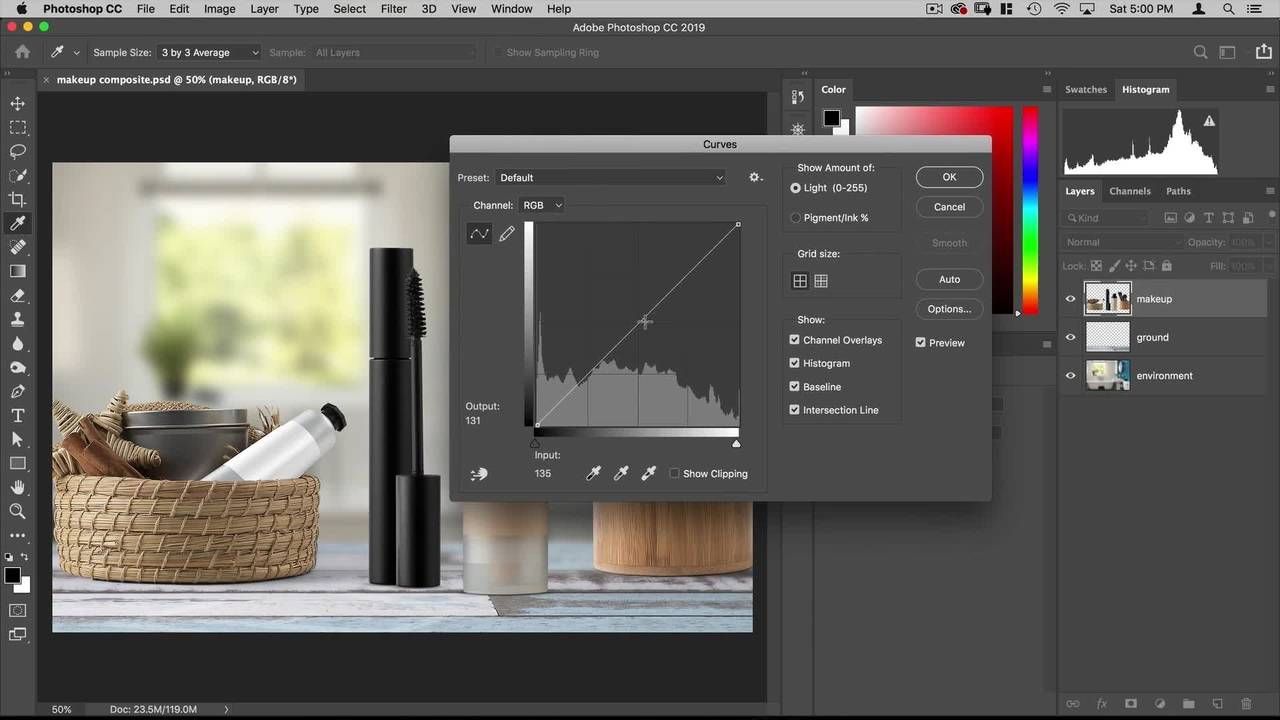
Introduction to Adjustment Layers
Did you know you can nondestructively color grade in Photoshop? And color grade multiple layers at the same time? Or just target a single layer? Let’s check out adjustment layers!

Tour through Adjustment Layers
There are 19 adjustment layers! In this lesson, we go through each of them and show you how they affect the image. Learn which you will use the most, which you won’t and why.
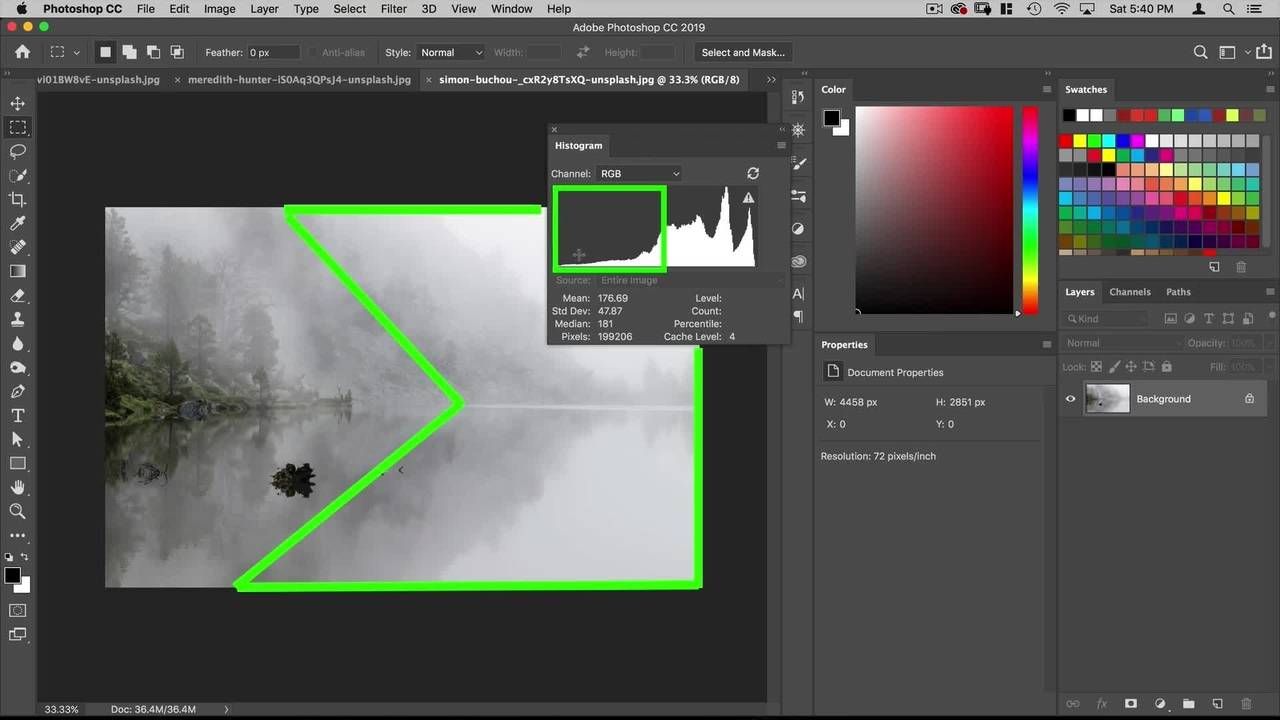
Histogram
The histogram is a visual chart of the luminosity of your image, overall and by color. Understanding how to read it will make color grading a whole lot faster—and reading the back of your camera.

RGB and CMYK
What’s the opposite of cyan? What about yellow? What about green? In this lesson, you will learn the difference between the two basic color models and how they relate to each other. A good grip of this unlocks your ability to think in color.

Color Channels
Before Photoshop, in the good old days of the darkroom, you could expose red, green and blue lights separately, giving you the ability to change colors. Welcome to channels! These channels are now dots on a screen, but they work the same way.

Brightness and Contrast
The first correction you’ll make on ANY image is adjusting the brightness and the contrast. Often times, this is the only fix you will have to make. And here you’ll learn how.

Auto Features
Did you know that with a few changes to Photoshop’s default behavior, the “auto” color adjustments can become your best friend? Learn how to get these tools working how you want them.

Power of the Dropper
The most useful color correction tool in Photoshop is the neutral eye dropper. And you’ll find it all over the place! It’s in Camera Raw, Curves, Levels and more!
Basic Color Grading
In this module you'll learn how and when to use the various color adjustment tools in Photoshop to achieve variations color grades, looks and effects. Lessons here:
- Workflow: Learn the basic color grading workflow from opening a raw photo to making adjustments inside Photoshop.
- Color Grading with Targets: Rather than using the eye dropper to set neutral, whites and blacks—here you’ll learn how to use them to apply a color grade to your image.
- Old Man of Storr: Turn a beautiful landscape photo into a dramatic, cinematic and breathtaking landscape! Here we go through the entire color grading workflow in Photoshop.
- Selective Color: Not only do we learn how to use Adobe’s color palette generator, but also how to push the colors in our image toward a color palette using the Selective Color adjustment layer.
- Curves: The most powerful adjustment layer and the one you will use on at least 75% of all color correction or grading projects, let’s dive further into curves and see how to use it for a real-world color adjustments and grading.


- Hue Saturation: Great for pushing colors to different parts of the spectrum without requiring a mask, here we learn how to use the Hue Saturation adjustment layer.
- Selections: Learn how to use channel information to make intricate selections for sky replacements, color correction and more.
- The Water: In this image-based project lesson, we change the color of the water while retaining the side reflection colors—utilizing a curve layer and… believe it or not… a solid color adjustment layer!
- The Trees: Next, we target the trees, bringing up their brightness and color saturation. Learn how to intersect selections and masks and use adjustment layers in combination with each other.
- Replacing the Sky: The sky makes the landscape! Unfortunately, you can’t control the weather. But with Photoshop, you can control your sky. In this lesson, we’ll learn how to replace a sky realistically.
- Final Touches: Camera RAW is great for processing your photographs. It’s also great as a filter in and of itself. Learn how to give your final image that extra punch with Camera RAW!
Achieving that Look
Color Grading is a term made popular in the world of Hollywood films. And in this module we explore that side of color grading and how to achieve cinematic color grades in Photoshop.
- Film Grade Introduction: Let’s dive into what gives films “that look”—and how to achieve it using the color adjustment tools in Photoshop. This lesson covers the most common cyan/orange color grade.
- The Matrix: You know that green cast that showers the digital world of the Matrix? In this lesson, we’re going to use Color Balance and curves to achieve that look.
- The Martian: From green to orange, here you will learn how to achieve the look of the Martian—putting a strong warm cast on your image. And yes, you can use this for images that aren’t in Mars.
- Neon Dream: In this lesson, we go through the entire workflow of creating the neo noir look made popular by photographer Brandon Woelfel.
- A New Background: In this series of lessons, we do a full composite project for a horror movie poster! The first step is taking my living room and turning it into a scary warehouse.
- Color Grading: A red and green color harmony are popular for horror. And with movie posters, we want to really push those colors—far more than we’d do for a photo.
- Texture: Learn how to use layer blending to add texture to an image—from grunge in the background, to subtle smoke and sparks.
- Match and Replace Color: Did you know that you can transfer the color grade of one image to a different image using a single tool in Photoshop? Here we take a look at the Match color and replace color tools.
- Lighting the Night: Turn on the lights and they’ll glow! In this tutorial, we’ll take a look at some of the lesser used adjustment layers and how we can use these to create volumetric lights in a night image.
- Rain and Fog: Add realistic rain and fog to an image with a combination of procedural filters and custom brushes. These tricks work for all manner of elements you want to add to your image.
- Turning Day to Night: Do you want to take a daytime image and turn it into a night photograph? In this lesson we’ll dive into the Color Lookup adjustment layer to do exactly that!
- Adding Snow: Here’s a great trick to add some snow to your image procedurally. That means the snow will not look repeated or tiled, as often happens when using a snow brush.
- Create Your Own Color Lookup Table: Did you know that you can create your own Color lookup table using any of the adjustment layers and saving that as a preset? Well… you can! And here’s how.
Color Grading Techniques
There are certain color techniques that you don't use often but when you need them, they're not just the best solution but often the only solution. In these lessons, you'll learn these techniques.
- Summer to Autumn: Let’s deep dive into the Hue/Saturation layer adjustment and convert a summer image (with greenery) into an autumn image with warm toned foliage.
- Skin Tones: A little photoshop “magic trick” to quickly (15-seconds-quick with a bit of practice) correct skin tones in Photoshop. This works for ANY skin tone in ANY photograph.
- Car Color: In this lesson, we take a look at the channel mixer—that oft-ignored and little used adjustment layer that you give up on every time you try to use it!
- Retro Look: The channel mixer isn’t the best tool for color grading… but in this tutorial we put it up against curves and Hue/Saturation to get the “Museum of Ice Cream” retro pink color look.
- Gradients: One of the most visually intuitive ways to color grade is with a gradient map. Learn how to set a gradient that can control the color tint of your lights, shadows and mid-tones independently!

Final Chapter

Vintage Postcard
In addition to color grading, this tutorial also covers some basics of compositing and a cool trick to adjust the depth of field in your photo without the dreaded halo around your subject.

CMYK Conversion
Coming from a decade of experience in print production, here are the most common pitfalls when sending images to print and how you can avoid them!

SPECIAL LIMITED TIME OFFER
Unlock the Secrets of Stunning Visuals with the Photoshop Color Grading Masterclass
Color grading is a powerful technique that enhances the appearance of images and creates impactful visuals. Mastering color grading allows you to convey intended emotions and captivate your audience. Are you ready to take your color grading skills to the next level?








